No. The ShellBrowser components are royalty free. That means after you purchased them, you may distribute compiled projects without additional costs or fees.
Knowledgebase
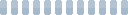
Probably there was no problem with removing the ShellBrowser files.
Instead Visual Studio sometimes has a problem updating the toolbox from the its cache.
To clear the situation, you can just manually delete remaining components form the toolbox via the context menu (> Delete).
In persistent cases you can choose "Reset Toolbox" to force Visual Studio to update the toolbox.
Not all controls in the ShellBrowser WPF Edition are native WPF controls. Some - like ExplorerBrowser - host ActiveX controls, others like currently the ShellTreeView and ShellListView are Windows Form based.
Mixing those components in a WPF app is underlying some technological restrictions that turn up as "airspace problems" (see e.g. https://docs.microsoft.com/en-us/dotnet/framework/wpf/advanced/technology-regions-overview).
In case of doubt, please don't hesitate to test the controls intensively using the demo version.
ShellBrowser uses registered preview handler shell extensions for the FilePreview component. Some of these extensions belong to Windows, others are installed with third party applications.
If the FilePreview is not working, please check the following list:
- Does Windows Explorer preview the files correctly? If no, there is either no preview handler installed, or it is not working correctly. Try updating the respective program.
- If the problem occurs in a x86 application, please try compiling a 64-bit version.
- The FilePreview component works asynchronously. Depending on the context (versions of Windows, Rad Studio and the PreviewHandler, but also the layout of the form containing the Preview) some Preview Handler may not work or show visual glitches.
Try forcing the loading of the preview into the main thread, by implementing the OnLoadPreview event of the Preview. - If all of this fails, don't hesitate to contact the support. In this case, please provide details on the error: versions of Windows, the IDE and the program that provides the PreviewHandler.
Known issues concerning commonly used Preview Handlers:
* The Microsoft Excel preview handler will not show files having an uppercase file extension ("Sample.XLSX")
* The Adobe Acrobat preview handler will not display files containing a hashtag ("Sample#1.pdf")
When configuring ExplorerBrowser to only include the FolderView, it looks much like the ShellListView.
ExplorerBrowser wraps a Windows system component, and thus it will look exactly like Windows File Explorer.The ShellListView on the other hand derives a Windows Forms ListView control, that tries to resemble Windows File Explorer as much as possible. While it misses some aspects of this, it can on the other hand be customized more widely visually and functionally.
Depending on .NET Framework and Visual Studio version the Visual Studio hosting process might interfere with certain registered PreviewHandlers.
This behavior will not occur if Visual Studio is either not running or the hosting process is not enabled.
Try running your project with Visual Studio completely closed.
Yes, ShellBrowser components support high dpi up to per monitor v2, which was added in v6.2.
Follow the instructions here for the configuration of your project.
In order to work correctly your project needs to target .NET Framework 4.8, which contains some important fixes.
For WPF, you need the following additions to your application.manifest to activate high dpi per monitor v2:
<asmv3:application xmlns:asmv3="urn:schemas-microsoft-com:asm.v3" >
<asmv3:windowsSettings xmlns="http://schemas.microsoft.com/SMI/2005/WindowsSettings">
<dpiAwareness xmlns="http://schemas.microsoft.com/SMI/2016/WindowsSettings">PerMonitorV2, System</dpiAwareness>
<dpiAware xmlns="http://schemas.microsoft.com/SMI/2005/WindowsSettings">True/PM</dpiAware>
</asmv3:windowsSettings>
</asmv3:application>
Unfortunately this is beyond the scope of ShellBrowser components. You have to write a "shortcut menu handler" or other type of shell extension to do so.
See the Microsoft documentation for an overview.
Use the DefaultAction event. It is called when the user double-clicks an item, or opens it via pressing <Enter>.
You can cancel the default operation by setting the InvocationProcessed property of the passed event arguments to true.
- Create a new folder to your project, e.g. "ShellBrowser"
- Create subfolders: CommonControls, Controls, Core, Resources and Design
- From the "Source" subfolder of the ShellBrowser.NET installation directory, add all source files (and resources) to the respective folders
- In addition, add the Resources.Designer.cs and Resources.resx from the "Source" subfolder
- Remove references to ShellBrowser.dll and ShellBrowser.Core.dll from your project
In any case, we highly appreciate feedback on reasons for source code changes, such as bugreports or feature requests.
Brauchen Sie weitere Hilfe?
Keine passende Antwort gefunden? Kontaktieren Sie uns, damit wir Ihre Frage beantworten können.
Kontaktformular