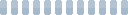You do not need to install ShellBrowser.NET on the build server.
Instead, you can add the ShellBrowser assemblies (ShellBrowser.dll and ShellBrowser.Core.dll) as files to your project and replace the assemblies in the project references by the copied dlls.
Make sure to deploy the ShellBrowser dlls to the build server with your project.
This also gives you full control when updating ShellBrowser.NET to a new version.