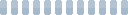Airspace problems in ShellBrowser WPF
Frage / Problem
I'm using the ShellBrowser WPF Components. I'm seeing problems concerning the z-order of controls, the ShellBrowser controls always appear on top, while they should be hidden by other controls.
Antwort / Lösung
Not all controls in the ShellBrowser WPF Edition are native WPF controls. Some - like ExplorerBrowser - host ActiveX controls, others like currently the ShellTreeView and ShellListView are Windows Form based.
Mixing those components in a WPF app is underlying some technological restrictions that turn up as "airspace problems" (see e.g. https://docs.microsoft.com/en-us/dotnet/framework/wpf/advanced/technology-regions-overview).
In case of doubt, please don't hesitate to test the controls intensively using the demo version.