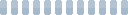Using VCL themes with ExplorerBrowser
Frage / Problem
When using a VCL theme not all parts of ExplorerBrowser are affected. Is there a workaround?
Antwort / Lösung
Starting with ShellBrowser v11.4, and if you are using Delphi 10 Seattle or higher, you can use VCL Styles Utils and DDetours to fix the problems.
* Get a copy of both projects via Git.
* Add <vcl-styles-utils>\Common and <DDetours>\Source to the search path of your project.
Now, ExplorerBrowser should be themed correctly according to the VCL style that was set.