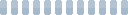SMTP settings for online Exchange Server / Office365
Frage / Problem
Which SMTP settings do I need when using SmartPOP2Exchange with an online Exchange Server / Office 365?
Antwort / Lösung
When using online Exchange Server/Office 365 you need enter the SMTP server name of your online Exchange Server.
This is not "smtp.office365.com".
For a domain like "myDomain.com" the server name is usually composed like "myDomain-com.mail.protection.outlook.com".
To get the correct SMTP server address you need to do a lookup for the registered MX server.
The SMTP server you get for your domain MX lookup has to be used as SMTP server in the SMTP setting of your SmartPOP2Exchange account.
Keep using port 25 and do not use authentication.
Additionally you should add the externally visible IP address of the server running SmartPOP2Exchange as accepted IP in the connection filter settings of your online Exchange Server.