We do not provide special 64 bit versions of our software, but since this software is written in pure .net language it runs natively on 64 bit systems. Provided that your application using the components is deployed as "Any CPU", it will run as a real 64 bit task.
Knowledgebase
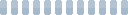
Yes. The components can be used with Express and Community Editions of Visual Studio.
ShellBrowser.NET components are designed for Windows Forms, ShellBrowser WPF components for WPF respectively.
In both cases you need "Windows Desktop" versions/workloads in the Visual Studio Express or Community Edition.
During your maintenance period, they are located at Downloads -> Older versions in the customer area, if you are logged in to your customer account.
You should be able to find the installation files and keys of the two last major versions there.
Starting with Windows 10 Cloud storage providers can integrate access into Windows File Explorer via shell extensions.
Also ShellBrowser relies on the availability of the needed extensions.
The ExplorerBrowser component matches Windows Explorer very closely offering the same views and columns.
Other ShellBrowser controls such as the ShellListView/TJamShellList are normally able to operate normally with cloud storage views, however some columns might be presented differently (e.g. the synchronization state is presented as textual information rather than an icon).
ShellBrowser relies on the Windows notification system to monitor changes. Sometimes individual notifications are summarized into bigger chunks. It depends on the size of the folder, the number of affected elements and also the type of folder whether this happens or not. Unfortunately this behavior cannot be influenced.
A current list of supported frameworks and Windows versions can be found in the compatibility overview.
Not all controls in the ShellBrowser WPF Edition are native WPF controls. Some - like ExplorerBrowser - host ActiveX controls, others like currently the ShellTreeView and ShellListView are Windows Form based.
Due to technnological limitations, unfortunately these controls don't support WPF's built-in theming or skinning system.
None of our applications depend on Java Spring or any other Java library and are thus not affected by this vulnerability.
All of our products are being developed in Delphi or C#. Although we use Spring4D(elphi) with some of the components, they are safe to use, because the reported vulnerability applies to Java Spring framework only.
This applies to all versions and editions of our applications (TreeSize, SpaceObServer, SpaceObServer WebAccess, HeavyLoad, SmartPOP2Exchange, Exchange Server Toolbox, SpamAssassin in a Box, SpamAssassin for Windows, SmartCallMonitor, SEPA-Transfer, ServerSentinel, and ShellBrowser). It is recommended to always use the latest available versions though to benefit from the latest patches, improvements, and features.
If you use the ShellBrowser NuGet packages, you may need to update the packages that are used in your project.
In Visual Studio please check the NuGet configuration of your project, and make sure to use the newest packages that are installed in "ShellBrowser.NET Packages" or "ShellBrowser.WPF Packages".
Normally the packages should be found in the installation folder of ShellBrowser.NET. The "NugetPackages" subfolder is set up as NuGet repository during installation and is accessible under the name "ShellBrowser.NET Packages" in Visual Studio.
In case the packages are missing please re-run the setup using the "/Log" or "/Log="filename" parameter.
In this case, the output of the cmdlet registering the packages is kept on the screen. Please copy the output and send it back to us, including the log-file that is written during setup.
Brauchen Sie weitere Hilfe?
Keine passende Antwort gefunden? Kontaktieren Sie uns, damit wir Ihre Frage beantworten können.
Kontaktformular