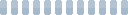For folders containing many files and subfolders the process of collecting file information (e.g. overall size) can take a while. If you'd like to suppress the scan, you can set the CalculateSelectedFiles property in the SelectionList to false.
This will suppress fetching the overall filesize, etc.
In newer versions of ShellBrowser, you can also activate the "simple" checkbox mode to avoid too much overhead when checking elements.