You could use the OnBeforeShellCommand event to overwrite the Windows Shell 's default behaviour depending on the affected files and/or the command the is about to be executed, and set the var parameter "AllowExecute" to False, to skip the default handling for these cases.
Knowledgebase
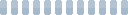
TTreeNode.Expand(True) should do this job, e.g.:
JamShellTree.Selected.Expand(True)
The history is cleared if you root a JamShellTree at a different folder. The reason is that you usually have an entire different branch of the shell namespace available in the tree control and can't simply move back to the old folders as they are most likely no longer part if the display branch.
To select item after adding it, you can use:
JamFileList1.Add( 'C:\ctapi_out_gr.txt ').Selected := True;
If you just want to highlight items in a custom way, you could use the CustomDraw events that the TJamFileList inherited from Delphi 's TListView.
If Delphi says that DCU files are missing, please check if the appropriate .PAS or .DCU are on your disk. If so, please check in the Delphi Options if these paths are included in the Library Paths.
If you verified that both is conditions are true, then there is most likely a problem with your Delphi installation.
To rename a file, you can use code like this:
JamFileOperation.SourceFiles.Clear();
JamFileOperation.SourceFiles.Add('C:\Temp\Shell.zip');
JamFileOperation.Destination := 'C:\Temp\Windows.zip ';
JamFileOpration.Execute();
This code will rename C:\Temp\Shell.zip to C:\Temp\Windows.zip.
To rename multiple files, you have to execute this code in a loop.
What we have is the JamDriveList control. a listview with all valid drives in it.
What you could also do is to set TShellBrowser.SpecialFolder property to SF_DRIVES and then use the TShellBrowser.Next() to enumerate "My Computer":
ShellBrowser.SpecialFolder := SF_DRIVES;
While ShellBrowser.Next do
begin
if Pos( ': ', ShellBrowser.ObjectName) > 0 then
ListOfDrives.Items.Add (ShellBrowser.ObjectName);
end;
The SHChangeNotifyRegister API of Windows doesn't seem to work in a Windows System Service. Although Microsoft's documentation doesn't state this, we found several postings in the internet that suggest that this API doesn't work for service applications.
Setting the property CopyMode to cmCopy should do this job.
No, this is not possible with the ShellBrowser Components.
Brauchen Sie weitere Hilfe?
Keine passende Antwort gefunden? Kontaktieren Sie uns, damit wir Ihre Frage beantworten können.
Kontaktformular